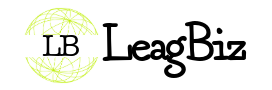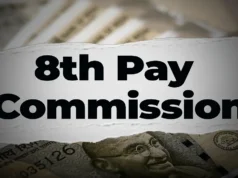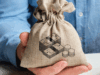iOS 18.4 Beta 3 Released: Apple has rolled out iOS 18.4 Beta 3, bringing a fresh batch of updates designed to enhance the iPhone experience. This update fine-tunes Apple’s AI suite, introduces new ways to manage notifications, makes app downloads more flexible, and adds several user-friendly improvements.
If you’ve been waiting for a stable and feature-rich iOS update, this beta version offers a glimpse of what’s coming next. Let’s dive into the major highlights of iOS 18.4 Beta 3.
1. Visual Intelligence and the Action Button
With iOS 18.4, Apple is making it easier to use AI-powered object recognition directly from the Action Button on the iPhone 15 Pro and upcoming iPhone 16 models.
How It Works:
- The Action Button can now be assigned to launch Visual Intelligence, Apple’s object recognition tool.
- Once set up, point your iPhone’s camera at any object and press the Action Button to identify it.
- You will have two options:
- Search – Runs a standard web search for the object.
- Ask – Lets you ask AI-based questions, with ChatGPT providing insights.
This is particularly useful for iPhone 15 Pro users, who do not have the dedicated Camera Control button found on iPhone 16 models.
To enable this feature, go to:
Settings > Action Button > Visual Intelligence
Also Read:- Delhi Traffic Police’s New Rule: Habitual Offenders to Lose Driving License
2. Apple Intelligence Becomes More Accessible
Apple has introduced a dedicated Apple Intelligence section in the Control Center, making AI features just a tap away.
New Additions:
- Type to Siri is now front and center, making it more accessible.
- Visual Intelligence and Talk to Siri have been added for quick AI interactions.
To set it up:
- Open Control Center (swipe down from the top-right corner).
- Long-press until the icons start jiggling.
- Tap the plus icon, find Apple Intelligence & Siri, and add it for easy access.
This update makes it quicker and easier to access Apple’s AI-powered tools, helping users interact with their iPhones more efficiently.
3. Pause App Downloads Anytime
Apple has finally introduced a pause button for app downloads in the App Store.
Why This Matters:
- Previously, users had to either cancel the entire installation or pause downloads manually through the app icon.
- Now, a dedicated pause button is available while downloading apps.
- This allows users to pause and resume downloads without losing progress.
This small but practical improvement eliminates unnecessary frustration and makes app management smoother.
4. Managing Notification Overload
Too many notifications can be overwhelming, and Apple has taken a big step to address this with the new Priority Notifications feature.
How It Works:
- Important alerts now appear in a separate section on the Lock Screen.
- Helps users focus on urgent notifications while reducing distractions.
How to Enable It:
Go to Settings > Notifications > Prioritize Notifications and toggle it on.
You can select specific apps whose notifications should be prioritized.
This is a great feature for people who receive hundreds of notifications daily and want better control over their alerts.
5. Dedicated Companion App for Vision Pro Users
If you own Apple’s Vision Pro, iOS 18.4 brings a dedicated companion app that allows you to browse and download content directly from your iPhone.
Key Benefits:
- No need to wear the headset just to access new content.
- Users can browse immersive 3D videos, movies, and applications more conveniently.
This makes managing Vision Pro content much easier and more user-friendly.
6. Other Notable Features in iOS 18.4
Apple has packed this update with several smaller but meaningful changes, including expanded language support, new emojis, and UI improvements.
New Language Support
iOS 18.4 now supports Chinese, French, German, Italian, Brazilian Portuguese, Spanish, Japanese, and Korean.
Localized English variants for Singapore and India have also been added.
Image Playground Enhancements
- The long-awaited Sketch Style has been added, alongside Animation and Illustration options.
Genmoji Update
- The Genmoji icon on the keyboard is now clearly labeled as “Genmoji.”
New Emojis
- Seven new emojis from the Unicode Consortium have been included.
Other Features Worth Mentioning:
- Apple News+ Food Section – New Food Category featuring recipes, healthy eating tips, and restaurant recommendations.
- Apple Maps Language Preference – Users can now set a preferred language for directions, separate from the system language.
- Ambient Music Controls – New toggles in Control Center allow users to switch between Chill, Productivity, Sleep, and Wellbeing sound modes.
- CarPlay UI Update – Vehicles with larger displays can now showcase three rows of apps, improving navigation and accessibility.
Frequently Asked Questions (FAQs)
1. What is the biggest change in iOS 18.4 Beta 3?
The Action Button upgrade, Priority Notifications, and new AI tools in Control Center are some of the most significant changes.
2. How can I enable the new Visual Intelligence feature?
Go to Settings > Action Button, scroll through the options, and select Visual Intelligence as your preferred action.
3. Can I pause app downloads in iOS 18.4?
Yes! Now you can pause app downloads directly from the App Store download list, instead of canceling the installation.
4. How does Priority Notifications help users?
It filters out less important alerts and only shows essential notifications in a dedicated section on the Lock Screen.
5. Does iOS 18.4 improve Apple Intelligence?
Yes, it introduces a new Control Center section for easier access to AI-powered features like Type to Siri and Visual Intelligence.
6. Will Vision Pro users benefit from this update?
Yes! A dedicated Vision Pro companion app lets users browse and download 3D content directly from their iPhone.
7. When will iOS 18.4 be available for all users?
This is still a beta version, but a public release is expected in the coming weeks.
Final Thoughts
iOS 18.4 Beta 3 brings valuable improvements that enhance usability and AI capabilities while reducing distractions. The Action Button upgrade, Priority Notifications, and easier access to Apple Intelligence make it a worthwhile update for iPhone users.
With new customization options, smoother app downloads, and better notification management, iOS 18.4 is shaping up to be a refined and practical update.
If you are part of Apple’s beta program, try it out and experience these changes firsthand!