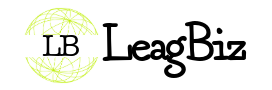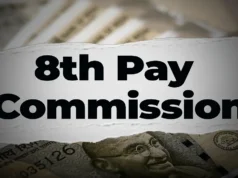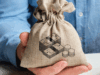Tech Tips: With millions of users enabling rapid communication, WhatsApp is among the most often used messaging applications available worldwide. Many users, meanwhile, battle one specific problem: chatting or phoning someone on WhatsApp without preserving their number. Luckily, beginning a WhatsApp discussion or call does not need adding a contact. This essay will walk you through the procedure methodically so that anyone—from beginners to experts—may apply this trick effectively.
Call on WhatsApp Without Saving the Number
| Feature | Details |
|---|---|
| Method | WhatsApp’s official Click-to-Chat feature |
| Alternative | Third-party apps, browser tricks, or WhatsApp APIs |
| Benefits | Saves time, avoids unnecessary contacts, enhances privacy |
| Applicable Devices | Android, iOS, Web, and Windows |
| Official WhatsApp Link | WhatsApp Support |
The Click-to- Chat tool eliminates the need for you to save numbers only to make a WhatsApp call. This method saves time, maintains privacy, and is incredibly useful for personal and commercial use. This approach will keep your contacts list neat and preserve effective communication whether you are corresponding with a company, a delivery person, or a temporary friend. Following the extra shortcuts and outside choices will help you to maximize WhatsApp use.
Why You Might Need to Call Without Saving a Number: Key Reasons Explained
There are many reasons why users might prefer not to save a number before calling or messaging on WhatsApp:
- One-time communication – You only need to contact a business, delivery service, or individual once.
- Privacy concerns – You don’t want unnecessary numbers in your contact list.
- Professional use – You need to reach out to multiple clients without cluttering your personal contacts.
- Time-saving – Quick and direct communication without extra steps.
- Avoiding spam – You can message without exposing your number to unnecessary spam contacts.
How to Call on WhatsApp Without Saving the Number: Easy Steps Explained
1. Use WhatsApp’s Click-to-Chat Feature
WhatsApp offers an official method to start a chat without saving a number using the Click-to-Chat feature. Here’s how:
Method 1: Using a Web Browser
- Open any web browser on your phone or PC.
- Type the following URL:
https://wa.me/<phone_number>Replace<phone_number>with the full phone number, including the country code but without a+sign.- Example:
https://wa.me/14155552671(for a US number: +1 415-555-2671)
- Example:
- Press Enter and tap on Continue to Chat.
- WhatsApp will open, and you can start messaging or calling immediately.
Method 2: Using Third-Party Apps (Optional)
If you frequently need to call or message unsaved numbers, you can use third-party apps such as:
- Click to Chat (available on Google Play Store)
- Easy Message (for iOS users)
- Direct Chat for WhatsApp (Android & iOS)
These apps simplify the process by allowing you to enter a number and directly launch WhatsApp.
2. Using WhatsApp’s API for Business Users
If you’re a business owner, WhatsApp’s API allows you to create links automatically. You can use:
<a href="https://wa.me/14155552671">Chat with us</a>Adding this to your website enables customers to message you on WhatsApp without saving your number.
3. Using WhatsApp on PC Without Saving a Number
If you’re using WhatsApp Web, you can use the same Click-to-Chat URL method mentioned earlier. Simply paste the URL into your browser and continue chatting.
4. Using Shortcuts for Faster Access
You can create a shortcut on your phone for quick access:
- For Android Users:
- Open a browser and enter the Click-to-Chat URL.
- Once WhatsApp opens, tap the three dots and select “Add to Home Screen.”
- This shortcut will now allow you to quickly message an unsaved number.
- For iOS Users:
- Open Safari and enter the Click-to-Chat URL.
- Tap the share icon and select “Add to Home Screen.”
- Name the shortcut and add it.
Frequently Asked Questions (FAQs)
- Is using Click-to-Chat safe?
Absolutely! Click-to-Chat is a feature provided by WhatsApp, ensuring it is both safe and secure. - Can I make a voice or video call using this method? Yes! After the chat opens, simply tap the call or video call icon to reach out to the person.
- Does this work for international numbers?
Yes, it does! Just make sure to include the correct country code without the + sign. - Can I use this method on WhatsApp Business?
Definitely! This method works perfectly on both WhatsApp and WhatsApp Business. - Will the number be stored in my chat history?
Yes, WhatsApp will keep the chat until you decide to delete it manually. - Are third-party apps safe to use for messaging unsaved numbers?
Most third-party apps are safe if you download them from official stores, but it’s always wise to be cautious and check user reviews before installation. - Can I send multimedia files using this method?
Yes, once the chat is open, you can send text messages, photos, videos, and documents just like you normally would. - Does this work with WhatsApp Web?
Yes, you can open the Click-to-Chat link in your PC’s browser and chat directly through WhatsApp Web.
Also Read:- “SBI Special Scheme Open for 21 Days Only: Great Returns on Fixed Deposits – Check FD Details”